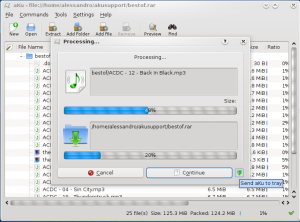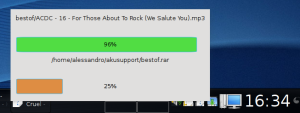Hello again folks!
As promised yesterday I met Francesco and we gathered some ideas for aKu. There is some bugfix to do, some checks on password handling.. We’d appreciate a bit of feedback from you!! 😀
BTW, let’s talk about toolTip as the title suggests! Happens that slow computers take a big amount of time to extract an archive (maybe big). In this case the extraction app becomes only an “another-window-on-the-screen” stealing precious space from your desktop! Here comes aKu’s new feature! You can send aKu to tray and continue doing something funnier than tracking the extraction progress! 😛
Ok let’s have a look to some screenshots!
Here is what I changed in akuProgressDialog:
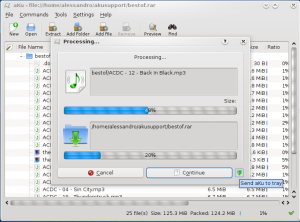
I’m still thinking about the tool button position.. Not sure if it stays well there. Please give me your opinion!
However here comes the screenshot of what happens when sending aKu to tray:
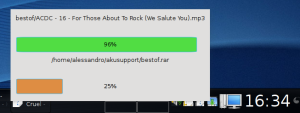
When you hover the icon with your mouse that tooltip appears showing the current extraction state.
I don’t know if something is missing, I thought about the icon of the current file but I wouldn’t be repetitive of what already appears in the extraction dialog.
When clicking the icon aKu is restored and the icon disappears from the tray.
Ok, that’s all! Comments, suggestions, bug reports are really really welcome!!
Regards.
Alessandro







 Posted by akublog
Posted by akublog